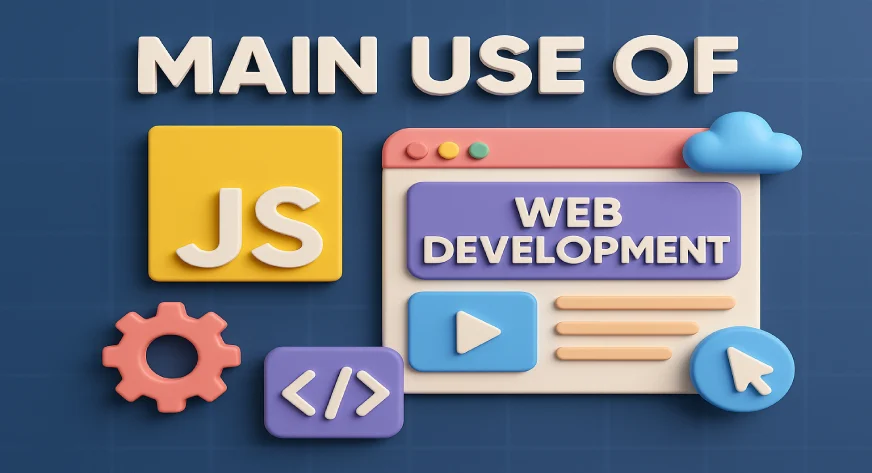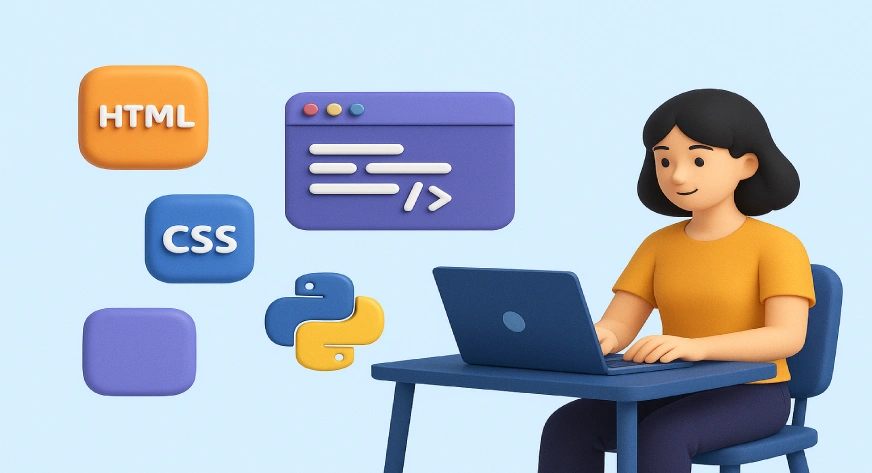CSS (Cascading Style Sheets) in HTML is used to style and design web pages. While HTML provides the structure of a webpage, CSS makes it look attractive by adding colors, layouts, fonts, and spacing. It helps in separating the content (HTML) from the design (CSS), making web pages easier to manage and more visually appealing. In this article , you will get to know all about css , what is css in html , its types and differnece between CSS and HTML.
What is CSS in HTML?
CSS in HTML is a styling language that works alongside HTML. It tells the browser how elements like headings, paragraphs, images, and buttons should look. For example, if HTML creates a heading, CSS can define its color, size, and alignment. This combination improves both design and user experience.
Types of CSS in HTML
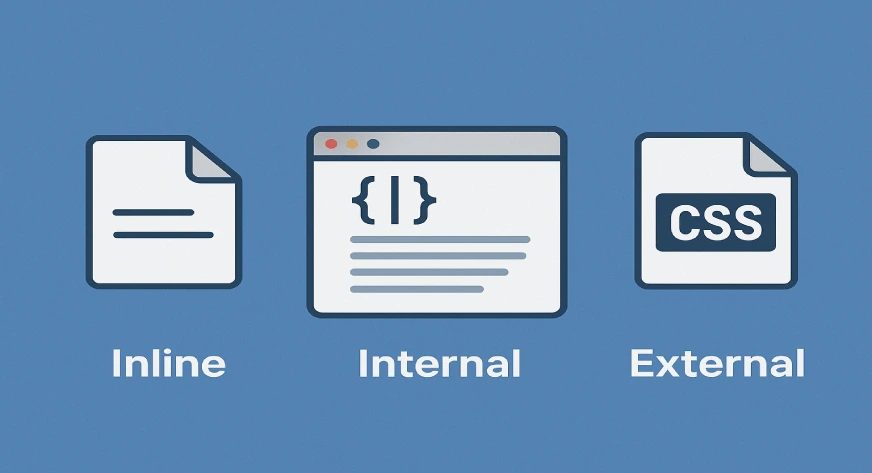
Inline CSS
- Applied directly inside the HTML tag using the
styleattribute.
Example
<h1 style="color:blue;">Hello World</h1>Code language: HTML, XML (xml)Internal CSS
- Written inside the
<style>tag in the head section of an HTML file.
Example
<style>
h1 { color: green; }
</style>Code language: HTML, XML (xml)External CSS
This Stored in a separate .css file and linked to the HTML document using the <link> tag.
Example
<link rel="stylesheet" href="style.css">Code language: HTML, XML (xml)Also Read , For Web Development Really Needs Coding!
Difference Between HTML and CSS
| HTML | CSS |
| Provides the structure of a webpage. | Provides the styling and design of a webpage. |
| Defines elements like headings, paragraphs, images, and links. | Defines how those elements should look (color, font, layout). |
| Without CSS, pages look plain and basic. | With CSS, pages become attractive and user-friendly. |
Final Thoughts
CSS in HTML plays a vital role in website development because it transforms simple HTML structures into visually appealing and user-friendly websites. Without CSS, web pages would look plain and unattractive. By learning and applying the three types of CSS in HTML—inline, internal, and external—you can style content effectively depending on the project’s needs. Moreover, understanding the difference between HTML and CSS is important, as HTML creates the structure while CSS enhances the design. For great examples of clean design and quality web work, you may check out WebWorksCo, which demonstrates how structured HTML and thoughtful CSS combine to make appealing, functional websites.
Frequently Asked Questions
Q1. What is HTML CSS used for?
HTML is used to create the structure of a webpage, while CSS is used to style it by adding colors, layouts, fonts, and designs. Together, they make websites both functional and attractive.
Q2. Why is CSS used?
CSS is used to make web pages look better and more user-friendly. It allows you to control the design, layout, colors, and fonts of a website easily, without changing the HTML structure.
Q3. What does CSS mean?
CSS stands for Cascading Style Sheets. It tells the browser how to display HTML elements on a webpage.
Q4. How to create a CSS file?
To create a CSS file:
Open any text editor (like Notepad or VS Code).
Write your CSS code (e.g., h1 { color: red; }).
Save the file with the extension .css (example: style.css).
Link it to your HTML file using the <link> tag in the <head>.
Inactive
More than Tech: It's the Care We Put into Every Solution
Flagship Tools
Inactive
We Use IT to Give
Life to Your Vision
Platform partnerships
- Digital Ocean
- AWS
- Backblaze
- Interakt