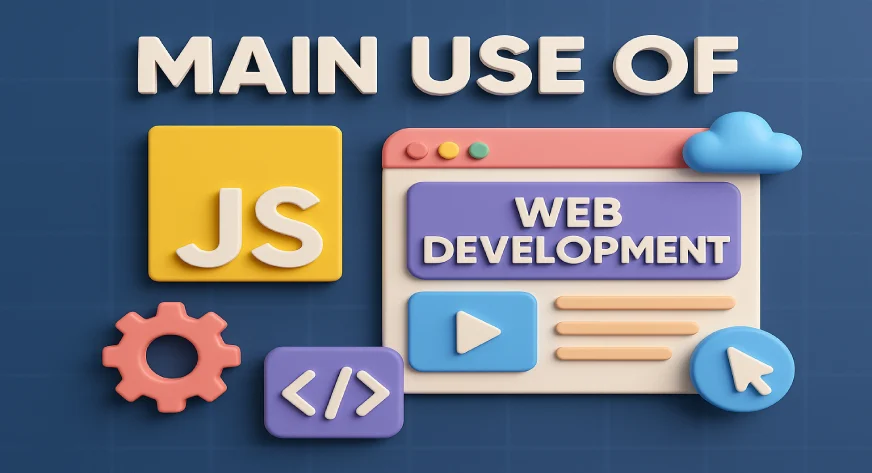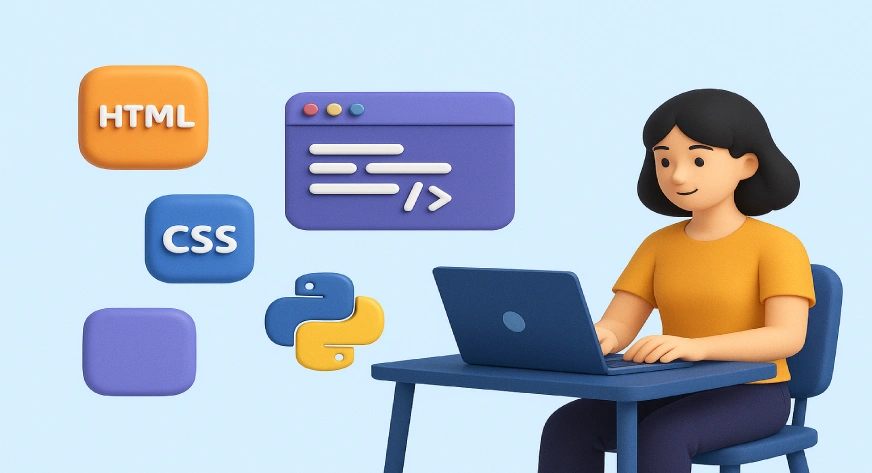A Content Management System (CMS) is software that lets you create, edit, organize, and publish website content without needing to code.
Managing digital content isn’t as simple as saving files in a folder anymore. Businesses, creators, and even small startups today handle thousands of blogs, product listings, images, videos, and documents. Without a proper system, things can quickly get messy. That’s where a content management system (CMS) steps in.
If you are curious about learning content management system (CMS) is, you’re in the right place. A CMS helps you create, edit, and organize website content easily, saving time and effort for you and your team.
Understanding Content Management System
A Content management system is software that helps you create, organize, and publish digital content without needing advanced coding skills. Think of it as a digital library combined with a publishing tool.
Imagine you own a bakery and want to update your website’s “Menu” page. With a CMS, you don’t have to edit the code. Instead, you just log in, type in the new cupcake flavor, upload a picture, and hit publish. Within seconds, the update is live.
Also Read , What is CSS in HTML and Its Types
Types of Content Management Systems
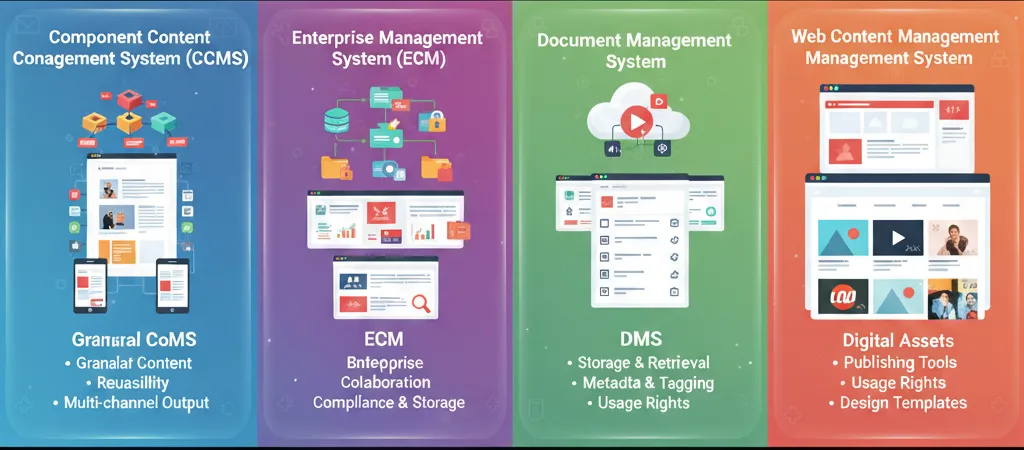
1. Component Content Management System (CCMS)
This type stores content in tiny parts like a single paragraph, image, or heading. You can reuse these parts in many places such as websites, apps, or PDF guides without writing them again.
Example: Paligo, Xyleme.
2. Enterprise Content Management System (ECM)
Big companies use ECM to safely store and organize a large number of files and documents. It controls who can see or edit the files and keeps everything secure and easy to find.
Example: Zoho Docs, Box.
3. Document Management System (DMS)
A DMS is for saving and managing documents like PDFs, Word files, or spreadsheets. It tracks changes, lets you share files easily, and helps you find the right document quickly.
Example: Google Drive, Dropbox.
4. Digital Asset Management System (DAM)
A DAM is made for handling media files such as photos, videos, music, and company logos. It keeps all these files in one place so your team can find and use them anytime.
Example: Bynder, Canto.
5. Web Content Management System (WCMS)
A WCMS helps you build and update a website without coding. You can write blogs, add pictures, and publish new pages with simple tools.
Example: WordPress, Webflow.
Also Read , Which Technology is Best for Website Development
Benefits of Using CMS
- Easy to Use
You can create, edit, and publish website content without needing coding skills. Most CMS platforms have a simple, user-friendly dashboard.
- Saves Time
Updates, design changes, or adding new pages can be done quickly, helping you launch and manage a site faster.
- Team Collaboration
Multiple people can work on the site at the same time with different roles, like writers, editors, and designers.
- Built-in SEO Tools
Many CMSs offer plugins or features to improve search rankings—like adding meta tags, optimizing images, and creating sitemaps.
- Flexible Design
You can change the look of the site with themes or templates without affecting your content.
- Cost-Effective
No need to hire a developer for every small change, which saves money over time.
If you are finding Hosting Provider for your websites, here are the 15 Best Free WordPress Hosting Provider
Why Learning a Content Management System Is Important?

Learning a CMS is important because it allows you to create, update, and manage a website without needing to code. It saves time and money since you don’t have to rely on developers for every change. A CMS also helps you improve SEO, keep content organized, and work easily with a team. Whether you run a business, blog, or online store, knowing how to use a CMS gives you control over your website and helps it grow.
Final Thoughts
So, what is a content management system? It’s the backbone of modern digital presence. From blogs and e-commerce sites to enterprise solutions, CMS platforms make content creation and management easy, efficient, and scalable. By learning content management system basics, individuals and businesses can save time, improve teamwork, and connect with audiences more effectively.
Whether you’re a creator, a startup, or an enterprise, understanding how CMS works is no longer optional—it’s essential for growth and success.
At Webworks Co., we design IT solutions that make businesses run smarter. From websites to CMS integration and managed IT support, our focus is on simple, secure, and scalable systems tailored to your needs.
Frequently Asked Questions
Q1. What is the most commonly used CMS?
The most popular CMS is WordPress. It powers more than 40% of all websites because it’s free, flexible, and easy to use.
Q2. What is the difference between CMS and CRM?
- CMS (Content Management System): Used to create, edit, and manage website content.
- CRM (Customer Relationship Management): Used to track and manage customer data, sales, and support.
Q3. Is a CMS easy to learn?
Yes, most CMS platforms are easy to learn, especially WordPress. With tutorials and drag-and-drop features, beginners can build and manage a website without coding skills.
Q4. Is CMS a technical skill?
No, using a CMS is not a technical skill. Basic tasks like adding content or images can be done without coding. A little technical knowledge can help, but it’s not required.