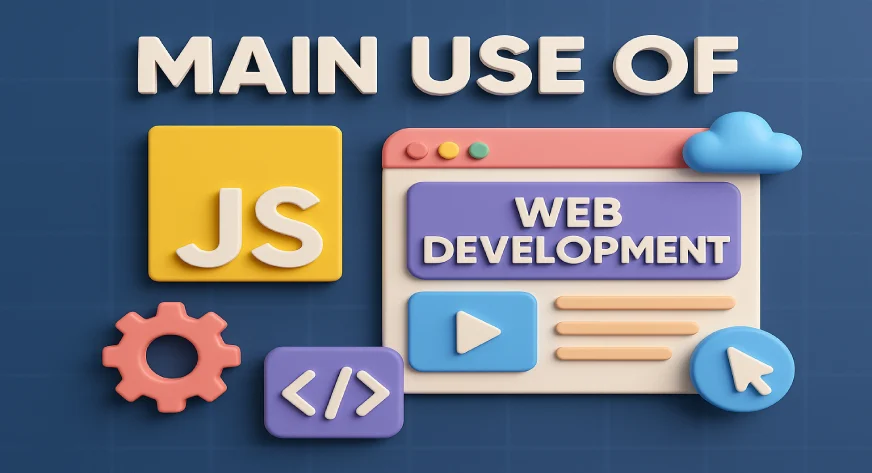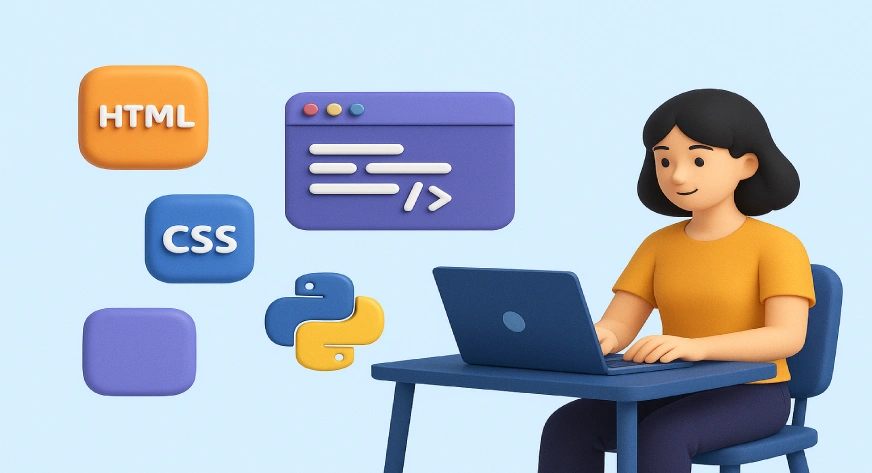Why Choose React Native for Mobile App Development?
React Native is chosen for mobile app development because it allows developers to build high-performance apps for both Android and iOS using a single codebase, reducing development time and cost. It delivers near-native performance, supports faster development with reusable components and hot reloading, and is backed by a strong community and ecosystem, making it ideal for scalable and efficient mobile apps. Building a mobile app today is about more than just writing code it’s about creating something fast, user-friendly, and adaptable across devices. Choosing the right framework can make all the difference, and one name that consistently stands out is React Native for mobile app development. This popular framework has transformed how developers approach cross-platform app creation, offering both speed and flexibility. But what makes it so widely loved among startups and established businesses alike? Let’s find out. What is React Native? React Native is an open-source framework developed by Meta (formerly Facebook) that allows developers to build mobile apps using JavaScript and React. The biggest advantage? You can use a single codebase to run applications smoothly on both Android and iOS devices.Instead of writing separate code for each platform, React Native bridges the gap between web and mobile, letting developers create apps that look and feel native. It’s built on the idea of “write once, use everywhere,” saving time and resources without compromising performance. How React Native Differs from Other Frameworks? There are several frameworks for mobile app development Flutter, Swift, Kotlin, and others but React Native holds a unique position. This blend of performance, reusability, and accessibility makes React Native a go-to option for many development teams. Key Benefits of React Native for Mobile App Development React Native isn’t just another framework it’s a complete solution that makes mobile app creation faster, simpler, and more affordable. Here’s what makes it stand out: Cross Platform Development React Native lets developers write a single codebase in JavaScript that works on both iOS and Android. This means no need to build two separate apps, saving both time and resources. Businesses can launch faster and maintain consistent app quality across platforms. Code Reusability One of the biggest advantages of React Native is its code reusability. A major portion of the code can be shared between platforms, reducing duplication and maintenance effort. This not only speeds up development but also ensures smoother updates in the future. Near-Native Performance React Native apps feel and perform almost like native apps because they use real native UI components under the hood. Users enjoy fast loading times, fluid animations, and responsive interfaces—everything you’d expect from a fully native app.netguru Faster Development with Hot Reloading The Hot Reloading feature allows developers to see changes instantly without rebuilding the entire app. This makes testing and debugging much quicker, allowing teams to experiment and improve designs on the go.digittrix Large and Active Community With thousands of developers worldwide, React Native has a huge, supportive community. From open-source plugins to detailed documentation and tutorials, help is always just a few clicks away—making problem-solving faster and development smoother.binmile Cost-Effective Solution Since React Native allows you to build once and deploy twice, it naturally cuts down on expenses. Businesses save on hiring two separate development teams and still get a high-performing app for both Android and iOS.esparkinfo Leverages JavaScript Skills Developers already familiar with JavaScript or React for the web find it easy to pick up React Native. This reduces the learning curve and helps teams transition quickly into mobile development without needing an entirely new tech stack.bacancytechnology Access to Native Features While React Native is primarily cross-platform, it also allows integration with native modules and APIs. This means developers can still tap into device-specific features—like the camera, GPS, or push notifications—for performance optimization and a richer user experience.reactnative Also Read, Does Netflix is Written in React Native Popular Apps Built Using React Native React Native isn’t just popular among small startups, it’s trusted by some of the world’s biggest brands. These companies have proven how powerful and efficient the framework can be for creating high-performance mobile apps. 1. Facebook React Native was originally developed by Facebook to improve the mobile experience on their own platform. Today, parts of the Facebook and Facebook Ads Manager apps are still built using React Native, ensuring smooth performance and faster updates across both Android and iOS. 2. Instagram Instagram adopted React Native to speed up feature development and reduce app maintenance time. By using shared code, the team was able to roll out updates faster, especially for Android users, without compromising on user experience. 3. Walmart Walmart used React Native to revamp its mobile app, aiming for better performance and a unified design. The result was a faster app with fewer bugs and a more consistent shopping experience across platforms—all while cutting down development costs. 4. Airbnb (Earlier Versions) Airbnb used React Native extensively before transitioning to fully native development. Their experience helped improve the framework itself and demonstrated how React Native could handle large-scale, feature-rich applications efficiently. 5. Discord Discord, a popular communication app among gamers, uses React Native for its iOS app. It helps the team deliver quick updates, maintain app stability, and ensure a consistent user interface across platforms. 6. Shopify Shopify migrated many of its mobile experiences to React Native to unify its development process. This move allowed their developers to share code across multiple platforms, improving productivity and speeding up app delivery cycles. These examples show that React Native isn’t limited to small apps or prototypes, it’s robust enough for global platforms handling millions of users daily. When to Use React Native? React Native is not the best fit for every single project, but it shines in many scenarios. Here’s when choosing React Native for mobile app development makes the most sense: 1. You Want to Build for Both iOS and Android If your goal is to release an app on both platforms quickly, React Native is ideal. You can share up to 90% of your codebase between the two,